Cross-peer review
In a cross-assessment, participants are asked to respond to an assignment individually or in groups, and then to assess each other's work according to criteria set by the teacher.
Why set up a cross-assessment?
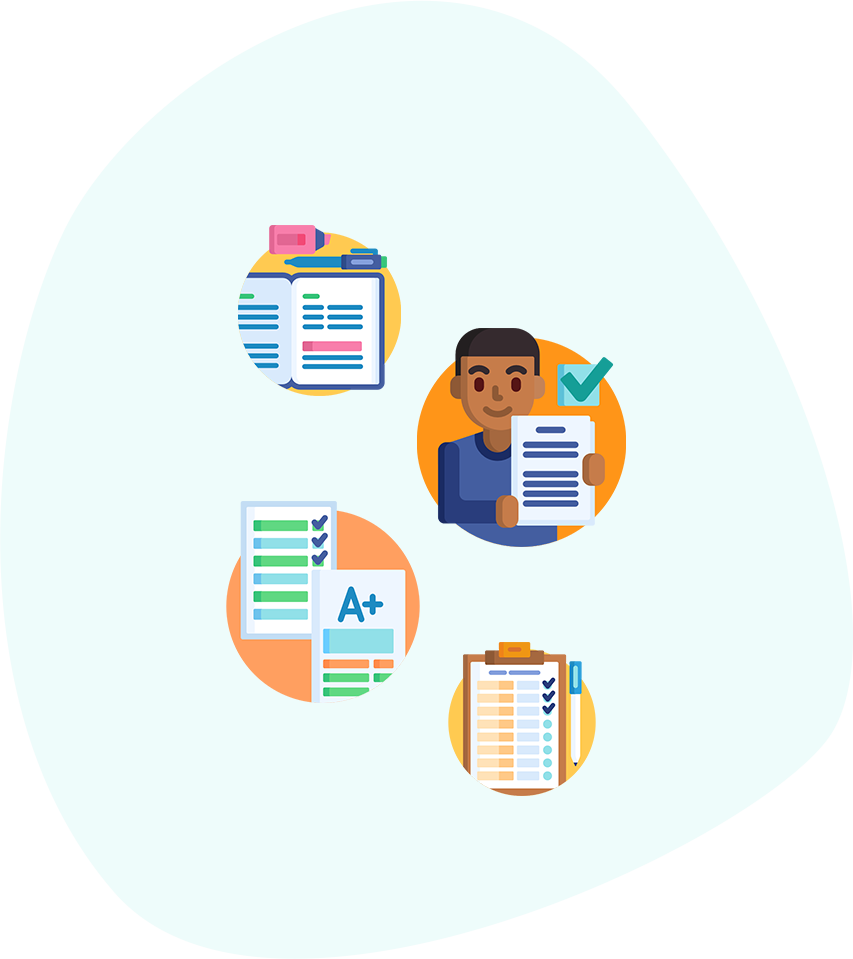
Better anchoring
Students learn more by evaluating each other's work. The criteria set by the teacher allows them to focus on the key points.
Personalized feedback
Students receive personalized feedback on their work with different approaches.
Puttingwork into perspective
Students can put their work into perspective with that of others.
Development of soft skills
Students develop skills they can use in the professional world
How does a cross-peer review work?
On ChallengeMe, a cross-assessment takes place in 3 stages with deadlines defined by the teacher. All interactions between students are anonymous.
Watch the video
Step 1: The response stage
An instruction is given to the participants. The participants must respond to this instruction by uploading their reports on the platform (pdf, ppt, video, text...). This step can be done individually or in groups. In the case of a group submission, the cross-evaluation can also include an intra-group evaluation.
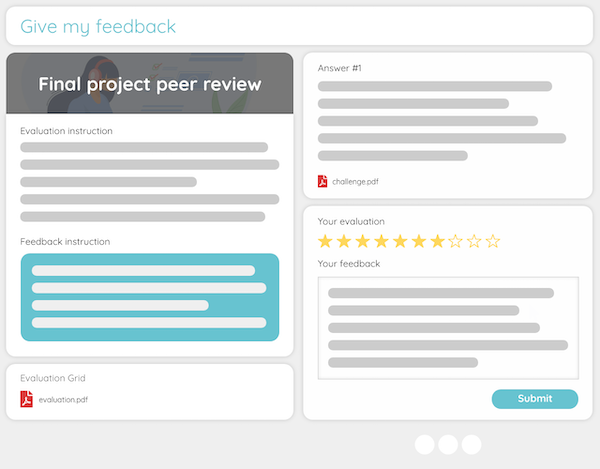
Step 3: Displaying the results.
The participants find out their score, their average per criterion and the details of the textual feedback received. They can, if they wish, evaluate the quality of this feedback.
The best renderings are also highlighted for students to draw inspiration from and compare with their renderings.
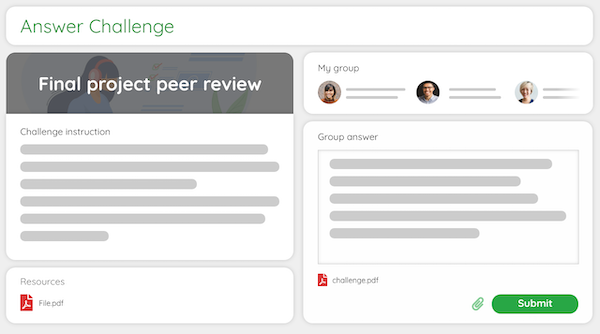
Step 2: The feedback stage
- Criteria for the quantitative part and develop a score.
- Textual feedback for the formative part and to help the student progress.
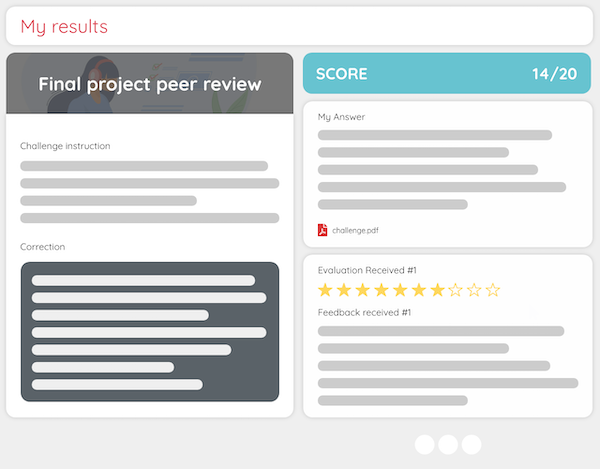
How does ChallengeMe facilitate the implementation of this activity?

Teachers can run this type of activity on 10, 100 or 1000 users without spending more time. They can choose to do the activity individually or in groups.

Numerous features allow you to customise the activity: number of assessments per student, choice of criteria in a database, definition of dates, etc.

The platform automates time-consuming tasks: reminders to students, distribution of reports to be evaluated, succession of phases.

Reports are available to facilitate analysis of the results.

A team of coaches is there to support you in the implementation of your activities to ensure success.
Are you interested in cross-assessment?
Would you like to try ChallengeMe for free in your school? We can set up a pilot with volunteer teachers!
Our resources
Our coaches have created materials to support you in this method.
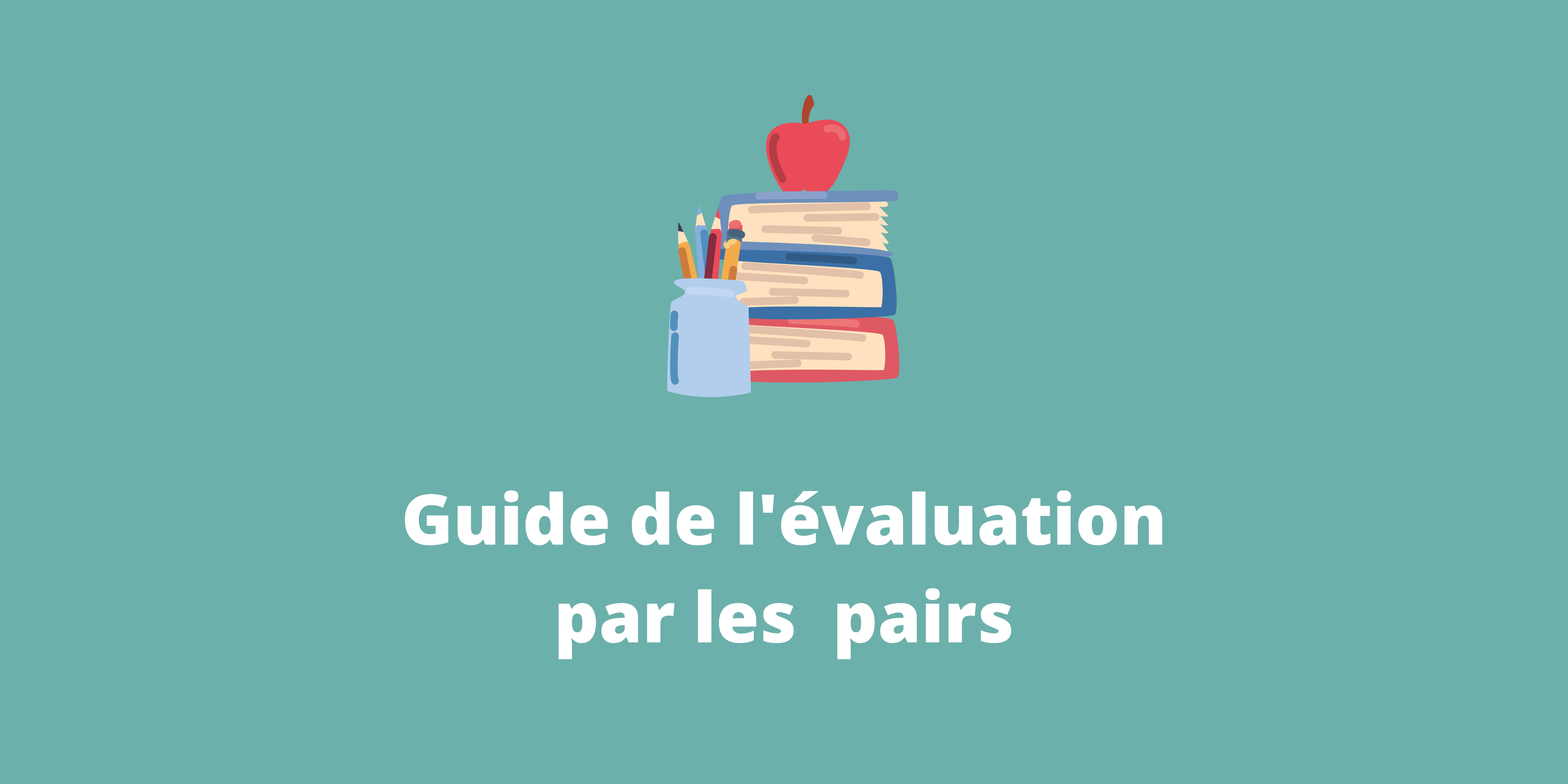
Peer Review Guide
For us, peer review is a broad term for a range of activities that involve students in the act of assessing and providing feedback on the work of their peers.
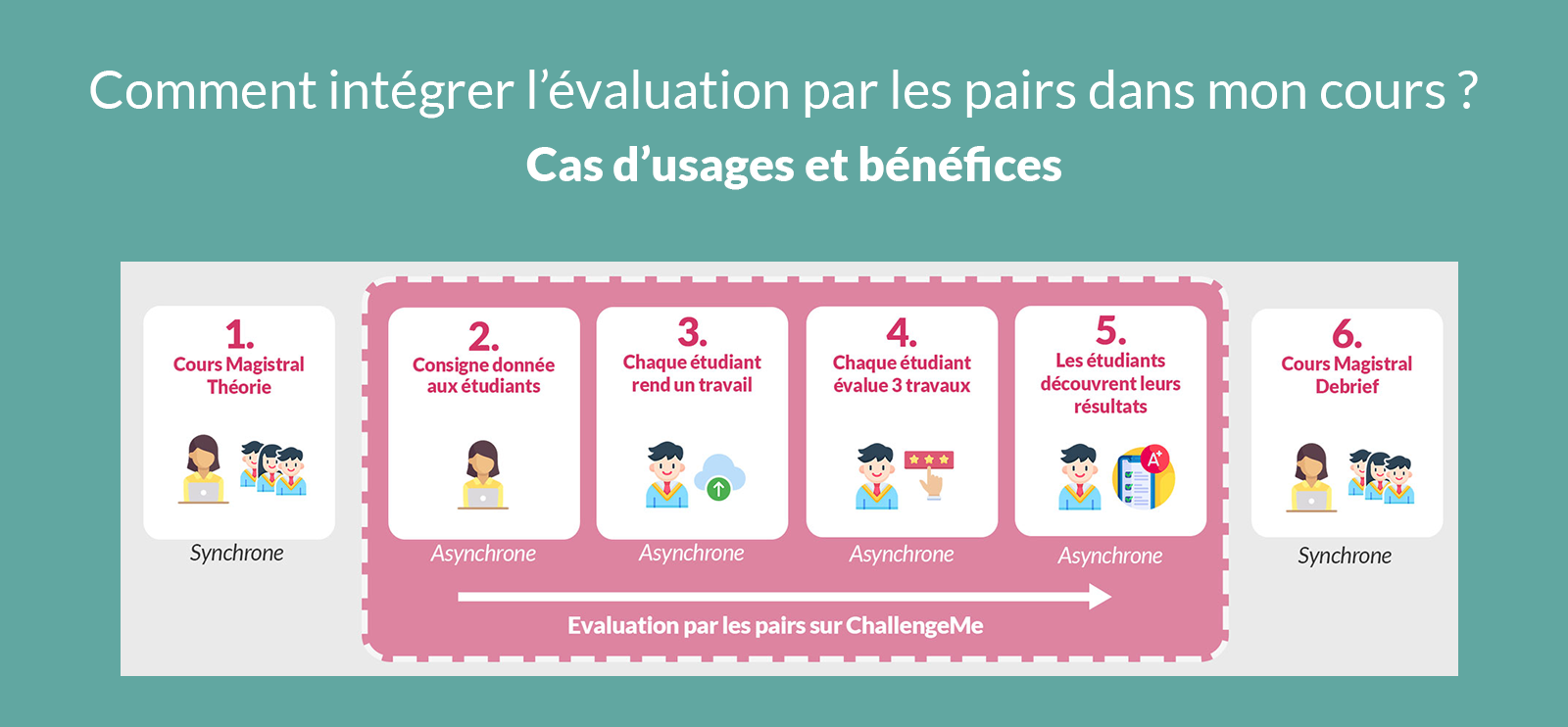
How to integrate peer review into my course
As a teacher, you will have heard of peer review and its benefits.
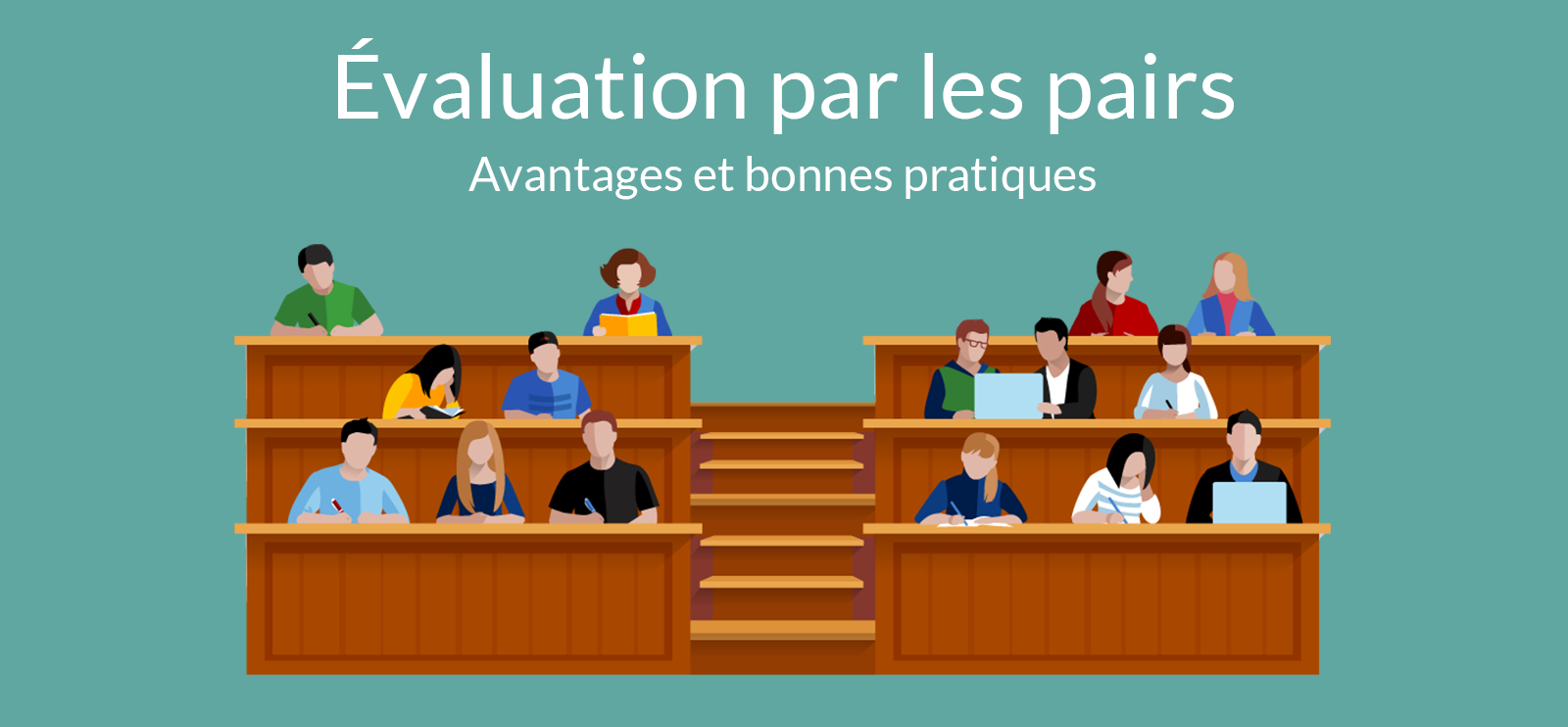
Peer Review Guide
Used in higher education, peer review has many advantages both in terms of pedagogy and practicality for the teacher.



