Cette activité permet aux étudiants de soumettre leurs projets de code pour une évaluation et un feedback détaillé par leurs pairs, enseignants, ou développeurs expérimentés. L’objectif est d’améliorer la qualité du code, de promouvoir les meilleures pratiques en programmation, et de développer les compétences analytiques des étudiants.
💡 Sélectionnez le modèle dans ChallengeMe pour lancer cette activité en un clic !
L’objectif principal est de développer les compétences des étudiants en développement logiciel, en lecture de code, et en analyse critique tout en recevant un feedback constructif pour améliorer leurs compétences techniques et leurs habitudes de programmation.
Amélioration des compétences techniques – Les étudiants développent leurs capacités en programmation et en conception logicielle.
Développement de l’esprit critique – L’évaluation du code des pairs affine les compétences d’analyse et de résolution de problèmes.
Exposition aux meilleures pratiques – Les étudiants apprennent à reconnaître et à appliquer les standards de l’industrie.
Préparation au monde professionnel – L’expérience de revue de code simule des pratiques courantes dans l’industrie du développement logiciel.
Amélioration continue – Le feedback détaillé permet aux étudiants d’identifier leurs points faibles et de s’améliorer constamment.
Développement de compétences collaboratives – Les étudiants apprennent à donner et recevoir des critiques constructives sur leur travail.
💡 Sélectionnez la collection de critères associé à ce cas d’usage dans la plateforme
Les étudiants déposent leurs travaux sur la plateforme en suivant les consignes définies par l’enseignant.
Les étudiants ou enseignants évaluent les travaux en utilisant les critères d’évaluation définis par l’enseignant.
Ils peuvent également donner leurs feedbacks.
Les étudiants découvrent les évaluations et feedbacks reçus en fonction des options d’affichages définies.
Choisissez la méthode d’évaluation qui vous convient le plus.
Vous pouvez utiliser une activité « simple » ou ajouter des phases de dépôts ou d’évaluation supplémentaires.
Pourquoi ne pas utiliser notre assistant IA pour guider les étudiants dans leur feedback. L’assistant peut leur donner des éléments pour améliorer leur feedback et le rendre plus constructif.
⬜ Fournir des standards de codage clairs – Assurez-vous que les étudiants comprennent les standards et meilleures pratiques attendus pour le code.
⬜ Utiliser des outils d’analyse de code – Employez des outils automatisés pour l’analyse statique et l’évaluation des performances du code.
⬜ Encourager la revue de code par les pairs – Mettez en place des sessions de revue de code régulières pour favoriser l’apprentissage collaboratif.
⬜ Promouvoir la documentation – Insistez sur l’importance de documentation claire et utile pour tous les projets soumis.
⬜ Offrir des ateliers pratiques – Organisez des ateliers pour travailler sur des exemples de code et recevoir un feedback immédiat.
⬜ Faciliter des discussions ouvertes – Dès que l’évaluation est faite, planifiez des discussions pour analyser les points forts et les domaines d’amélioration du code.
⬜ Intégrer les révisions – Permettez que les étudiants soumettent une version révisée de leur code après le feedback initial.
⬜ Inclure des professionnels – Invitez des développeurs expérimentés pour donner des retours additionnels et partager les évolutions industrielles dans leurs feedbacks.
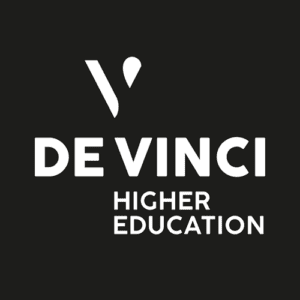





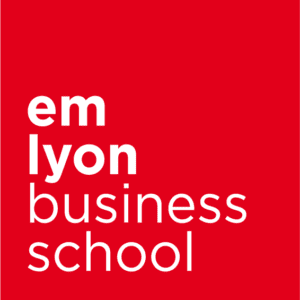


ChallengeMe propose des critères d’évaluation clairs et précis que vous pouvez personnaliser. En outre, l’anonymat des évaluations et la possibilité d’avoir plusieurs évaluateurs par travail aident à garantir l’équité.
Nous recommandons également de préparer les étudiants, de leur expliquer les objectifs, voir de coconstruire avec eux la grille critériée en prenant exemples sur d’anciens travaux.
Absolument, le travail de groupe est possible, aussi bien en phase de réponses (dépôt d’un fichier en groupe par exemple) que en phase d’évaluation (les étudiants doivent se mettre d’accord sur le feedback et les évaluations)
Nous avons plusieurs contenus disponibles. Dans la plateforme, les étudiants sont accompagnés sur l’activité avec des conseils pour donner des feedback pertinents. Nous mettons aussi à disposition des enseignants des documents qu’ils peuvent utiliser pour présenter l’activité aux étudiants.
Vous choisissez ! Vous pouvez mettre en place du formatif uniquement (pas de notes, uniquement des feedback) ou bien construire une note avec de la pondération sur les critères, des bonus/malus selon certains événements (retard par exemple) ou encore pondérer la note de l’évaluation par les pairs avec celle de l’enseignant.
Nous travaillons avec + de 90 écoles en France, Suisse, Belgique et au Québec. Vous trouverez sur notre site plusieurs retours d’expériences d’autres écoles sur nos activités.




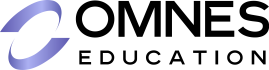

Nous vous proposons d’essayer gratuitement ChallengeMe. N’hésitez pas à nous contacter directement pour toutes vos questions, notre équipe sera ravie de vous aider !