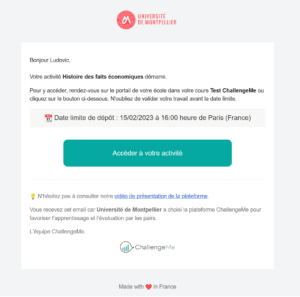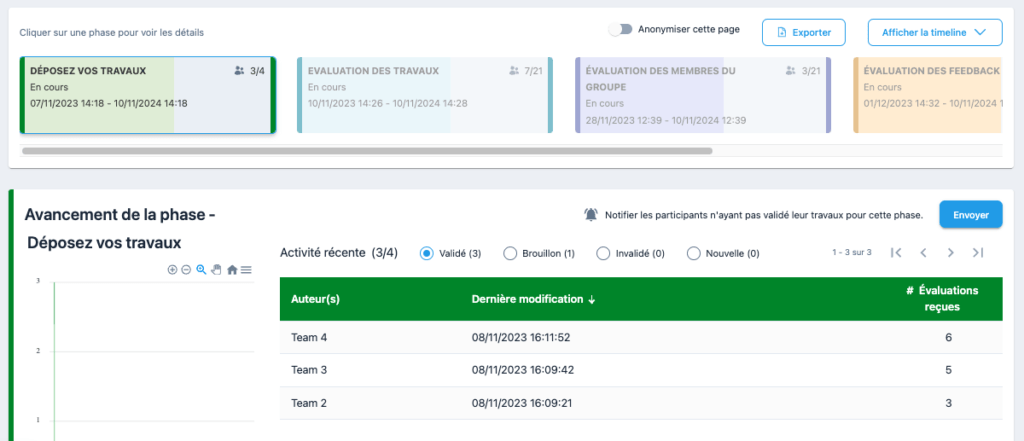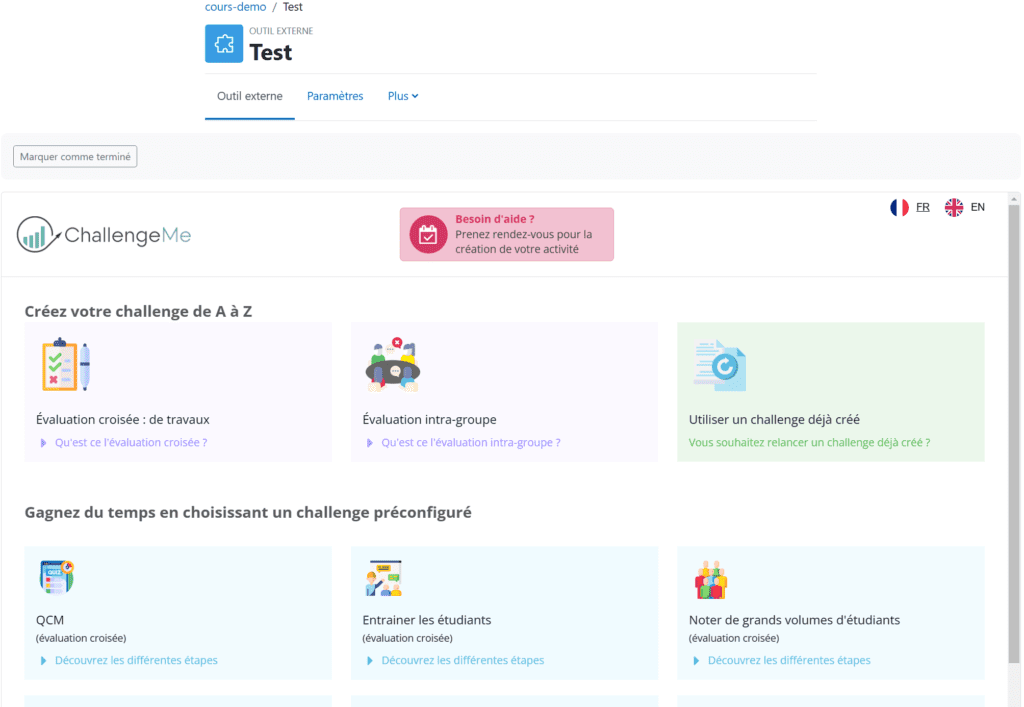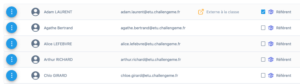Moodle Atelier vs ChallengeMe
On nous pose souvent la question de l’intérêt d’utiliser ChallengeMe quand l’école utilise déjà Moodle Atelier. Voici quelques éléments et fonctionnalités qui pourraient vous intéresser !
Pour commencer nous avons essayé de concevoir une solution simple et flexible pour créer des activités entre pairs. Notre objectif est de faire évoluer cette solution au travers de vos retours et de vos (très) nombreux cas d’usage. Chaque fonctionnalité de la solution a été pensée avec vous !
Voici un récapitulatif des grandes différences par rapport à Moodle Atelier

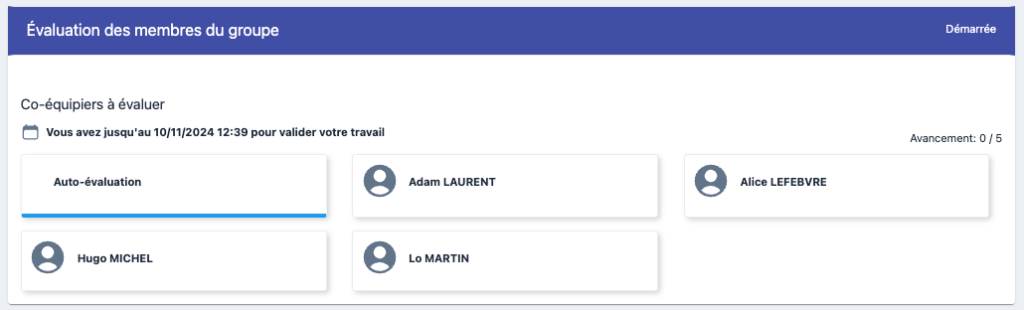

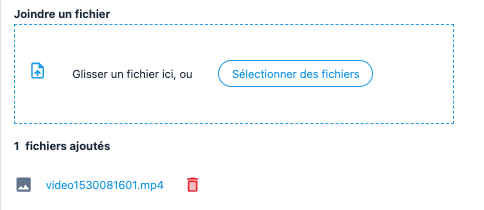
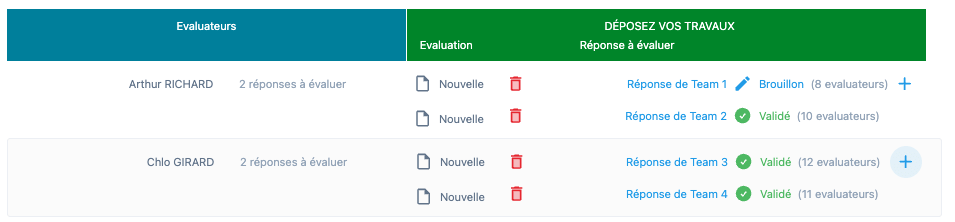
 .
.